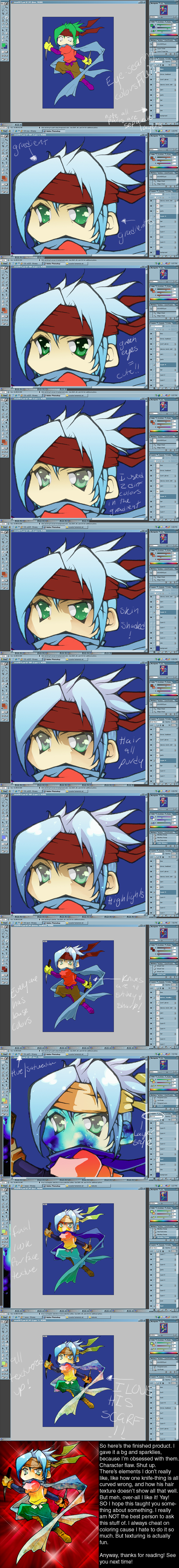ShopDreamUp AI ArtDreamUp
Deviation Actions
Description
Oh ho ho! A tutorial! Why? Cause I feeled like it.
Step 1:
Start with your flat colors. Obviously this tutroial assumes you can get to this point on your own XP I purposefully chose hideous colors that were easy to see and a darker bg to show them off. farther on I start making this actually look good.
Step 2:
Mmmkay, see? Looking better already inn't? Ok so what I did was use a gradient as a base for the hair, skin and eye color. I'll be doing this for ALL the base colors, but I won't be showing each one.
Step 3:
So here you can see I made a new layer and stuck the shading for the eyes on it. I used another gradient and then set the layer to "Multiply" or "Color Burn" I don't recall which and the image is too small to read T_T Anyway, the highlights are actually on the "Lines" layer, so they never get messed up, in case you wondered. Used the "Burn" tool to make his pupil a lil darker than the surrounding, and called it good.
Step 4:
Wait a sec! How did the eyes suddenly change!? I made a new layer and used a 2-color gardient over just the green bits. The layer sits over the base and shading layers too, don't forget that! I think I used like blue and green then messed with the color in the "Hue/Saturation" pallette til I liked the color. I think I also changed the layer style to "Screen" or "Color Dodge" but I forget. And fail.
Step 5:
Oh look! His skin now has shadows! Same proncipal. I blocked in the shadows with a single color on a new layer, then used a gradient over the single color to make it fade prettily.
Step 6:
Same thing on the hair. Though for the hair, since the original gradient is 2 colors, I used darker hades of the two original colors in the gradient, so they'd blend better. Obviously a blue-ish and very light violet-y combo.
Step 7:
Added a bunch of hightlights to his hair. Spotty ones, not like I normally do with all jagged edges. I like it though.
Step 8:
Ok, you can see how everybody has their base shadows now. Just like with the eyes, face and hair, I'll have them on separate layers and find gradients I like for both the base colors and the sadows. I also normally set them to either "Multiply" or "Color Burn" whichever looks better. Personal quirk XP Oh yeah, I went ahead and just did the blades and hilts of the knife-things already. Otherwise I would have forgotten.
Step 9:
Alright. SO once you get all you colors the way you want, and all the shadows done, you can be creative and use TEXTURES. I only just started messing with these things, so this is what I do. By no means must you do the same!. So anyway, find a texture you like and make it a new layer above both the base AND shadow layers. Now mess with the colors of the texture and the style of the layer til you like it!
Step 10:
I liked this look, all fire-y. Now you can use the smae texture over and over, but I like variety. It's completely up to you. I'll just do the same to each element now (like his shirt, pants, boots, etc.)
Step 11:
So heer he is all textured up. I messed with this like crazy and used like 6 or more different textures for different elements. I also ended up changing his face texture. It annoyed me after a while -_-; Now all I have to do is make a bg for it and he's finished! One day I'll do a bg tutorial, but not today.
Brushes























Textures
[link] [link] [link]
Step 1:
Start with your flat colors. Obviously this tutroial assumes you can get to this point on your own XP I purposefully chose hideous colors that were easy to see and a darker bg to show them off. farther on I start making this actually look good.
Step 2:
Mmmkay, see? Looking better already inn't? Ok so what I did was use a gradient as a base for the hair, skin and eye color. I'll be doing this for ALL the base colors, but I won't be showing each one.
Step 3:
So here you can see I made a new layer and stuck the shading for the eyes on it. I used another gradient and then set the layer to "Multiply" or "Color Burn" I don't recall which and the image is too small to read T_T Anyway, the highlights are actually on the "Lines" layer, so they never get messed up, in case you wondered. Used the "Burn" tool to make his pupil a lil darker than the surrounding, and called it good.
Step 4:
Wait a sec! How did the eyes suddenly change!? I made a new layer and used a 2-color gardient over just the green bits. The layer sits over the base and shading layers too, don't forget that! I think I used like blue and green then messed with the color in the "Hue/Saturation" pallette til I liked the color. I think I also changed the layer style to "Screen" or "Color Dodge" but I forget. And fail.
Step 5:
Oh look! His skin now has shadows! Same proncipal. I blocked in the shadows with a single color on a new layer, then used a gradient over the single color to make it fade prettily.
Step 6:
Same thing on the hair. Though for the hair, since the original gradient is 2 colors, I used darker hades of the two original colors in the gradient, so they'd blend better. Obviously a blue-ish and very light violet-y combo.
Step 7:
Added a bunch of hightlights to his hair. Spotty ones, not like I normally do with all jagged edges. I like it though.
Step 8:
Ok, you can see how everybody has their base shadows now. Just like with the eyes, face and hair, I'll have them on separate layers and find gradients I like for both the base colors and the sadows. I also normally set them to either "Multiply" or "Color Burn" whichever looks better. Personal quirk XP Oh yeah, I went ahead and just did the blades and hilts of the knife-things already. Otherwise I would have forgotten.
Step 9:
Alright. SO once you get all you colors the way you want, and all the shadows done, you can be creative and use TEXTURES. I only just started messing with these things, so this is what I do. By no means must you do the same!. So anyway, find a texture you like and make it a new layer above both the base AND shadow layers. Now mess with the colors of the texture and the style of the layer til you like it!
Step 10:
I liked this look, all fire-y. Now you can use the smae texture over and over, but I like variety. It's completely up to you. I'll just do the same to each element now (like his shirt, pants, boots, etc.)
Step 11:
So heer he is all textured up. I messed with this like crazy and used like 6 or more different textures for different elements. I also ended up changing his face texture. It annoyed me after a while -_-; Now all I have to do is make a bg for it and he's finished! One day I'll do a bg tutorial, but not today.
Brushes
Textures
[link] [link] [link]
Image size
600x5265px 2.33 MB
© 2008 - 2024 DeadRookProductions
Comments13
Join the community to add your comment. Already a deviant? Log In
Well at least the pose anyway xD